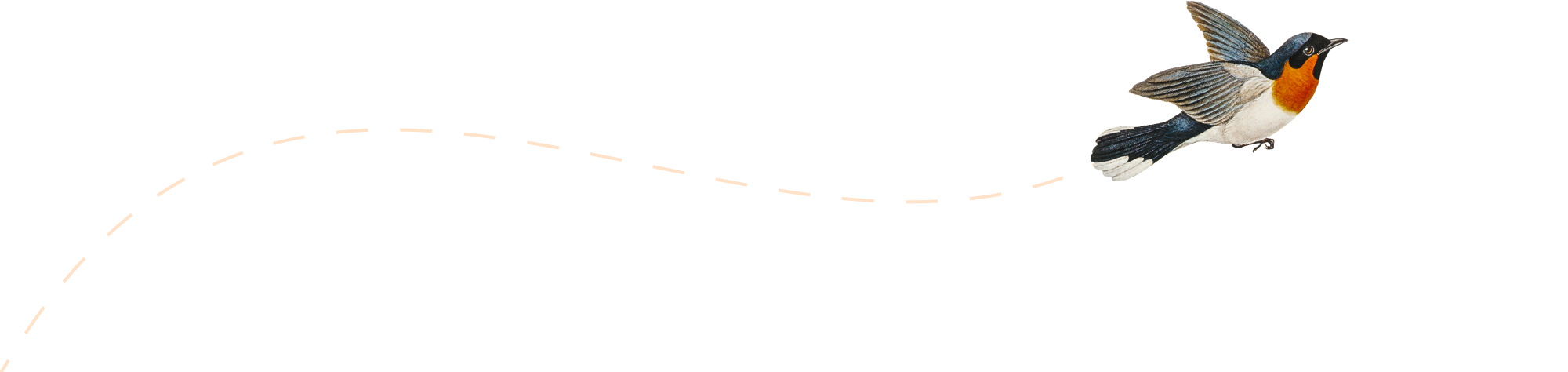-
Preparing WordPress Multisite behind a Reverse Proxy for SSL (HTTPS)
Enabling SSL (HTTPS) on a WordPress Multisite network can be a bit challenging than it should be, here’s how to do it properly.
-
Deploy WordPress Multisite on Docker Swarm
Docker Swarm is a popular infrastructure tool for running websites and web applications online. Here’s how to deploy WordPress Multisite on Docker Swarm.
-
Deploy WordPress on Docker Swarm
Docker Swarm is a popular infrastructure tool for running websites and web applications online. Here’s how to deploy WordPress on Docker Swarm.
-
Docker Swarm: Deploying Web Apps and Sites
You can use Docker Swarm to deploy fully isolated web applications in to your cloud infrastructure, without also having to configure a web server in it too.
-
Creating Multilevel Relationships with Laravel (Including “belongs to many through”!)
Laravel only provide 2 relationship types out of the box, that supports more than one level of related models: hasOneThrough and hasManyThrough. They are not truly “multilevel” either, as they only support two levels.
-
A Set of Rules for Recreating a Person’s Consciousness in a Digital Medium
About a month ago, I found a link to a post in a blog of IEEE in HackerNews. It discussed about the possibility of recreating one’s consciousness in a digital medium, after their death. The topic fascinated me, and it lead me to think a bit about it. I felt that the topic is a…
-
Docker Limit Concurrent Uploads and Downloads: For Unreliable Network Connections
By default, Docker opens up multiple upload or download connections, so that it can move multiple layers of images at a given time. This is a performance boost, when used with a reliable connection. But if your network connectivity is not so reliable, doing one thing at a time and waiting for it to succeed…
-
Fixing not being able to log in to fresh MySQL installation on Ubuntu
If you did a fresh installation on a new Ubuntu (~18.04) version, you may find that it is not possible to log in to MySQL with its root user, unless you do so as Ubuntu’s root user. Here’s how to fix it:
-
Enabling Global MySQL Log in Ubuntu
If you use (You should!) MySQL Prepared Statements, you may not be able to see how the final MySQL queries looks like, within your application, with all the bindings put into place. This is how to view them: